|
Google Classroom Getting Started and Creative Features to Try
As the traditional school year calendar comes to an end, many educators are taking stock of the tools they use to interact with students. The upcoming school year will certainly feature more in-person learning than the past year. However, we can all expect to see some form of online learning continue in the future. Whether your next school year will take place in a virtual, in-person, or hybrid setting, you’re sure to love the intuitive interface that Google Classroom offers. Here’s how to set it up, add students, and make it reflect your teaching style.
What is Google Classroom? Google Classroom isn’t a Learning Management System (LMS), but it works well with these types of software applications.
How to set up Google Classroom To set up a Google Apps for Education account, first go to classroom.google.com . Then,
Sign in with your regular Google account.
After signing in, click on the plus (+) icon in the upper right corner.
Fun Google Classroom features To set up assignments, head to the Classwork section. Here you can easily upload your syllabus, materials, resources, and readings. There are also several ways to customize your grading system. Google Classroom comes equipped with a grading system and grade categories. Some of the options include no overall grade (best for pass/fail, enrichment courses, or learners who are auditing), weight grade categories (each category is assigned a weight), and total points (where total points earned are divided by the maximum available points). You may also enjoy the virtual discussion feature. This feature allows you to facilitate two-way discussions. You can simply create a question, select “short answer” as the response type, and select the students you would like to group together. From there, you can follow the process again to create multiple groups.
How to prepare for future lessons To do so,
Open the class you want to post in. FVASEE offers a collaborative solution combining an interactive digital whiteboard and innovative smart software. Increase engagement and efficiency at your brainstorming sessions, virtual training, and classroom sessions by integrating your favorite applications with video conferencing and an infinite, mess-free writing canvas. Collaborate today with FVASEE. Looking for the latest in interactive whiteboard technology? Check out FVASEE today! Source:Google Classroom Getting Started and Creative Features to Try
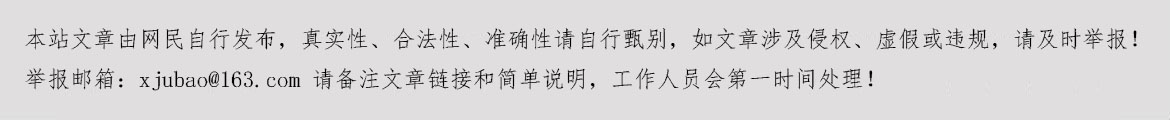
|
|
1
 鲜花 |
1
 握手 |
 雷人 |
 路过 |
 鸡蛋 |

业界动态|西林百事通

2025-04-30

2025-04-30

2025-04-30

2025-04-30

2025-04-30

请发表评论